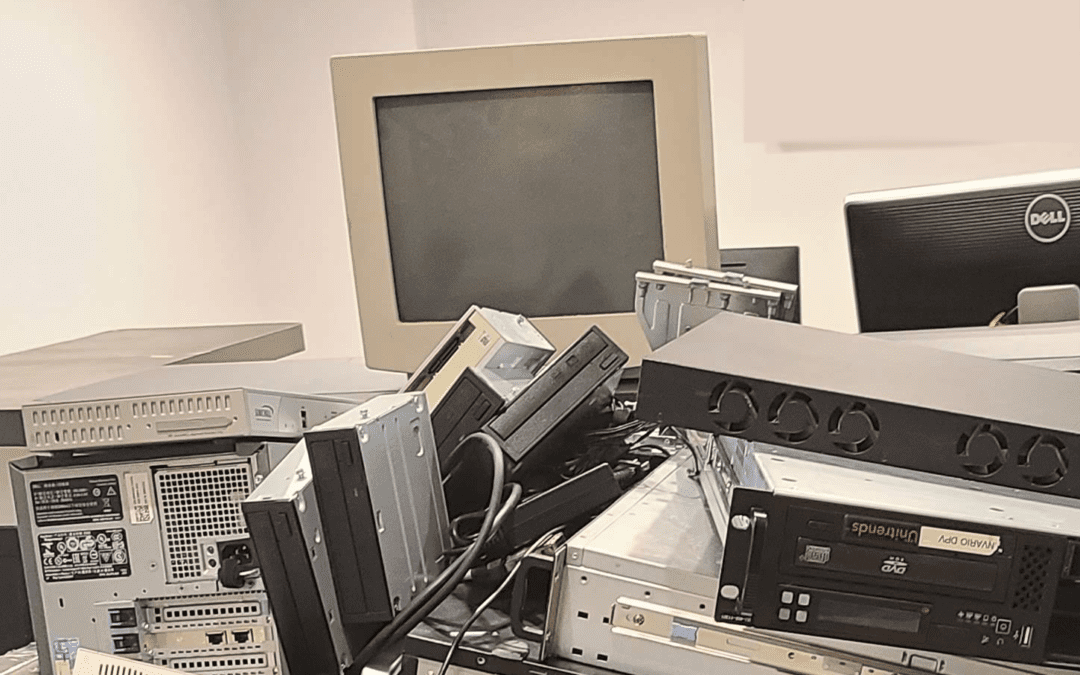As small business leaders we continuously strive to make the most of resources available. It is understandable, and even admirable, to want to big investments like computers to last as long as possible. Meanwhile, manufacturers are releasing newer, faster, and frankly better models all of the time. So how do you know when it is really time to replace that old computer?
1. Your Old Computer no Longer Supports the Way Your Business Works
A few years ago, your organization probably relied on bulky systems tethered to a desk. Now hybrid work is here to stay. Studies show that 73% of workers want more flexible options. What Invario recommends right now is a laptop with a docking station. This gives your team access to productive and secure devices no matter where they work. Having a laptop that travels with the user makes that employee more productive. No need to keep two computers updated and loaded with all their different applications. Users can simply close the laptop, travel home, and be right back where they left off.
2. Age
I recommend replacing any device that is more than 5 years old. This is a good rule of thumb for budgeting purposes. Also, proactively replacing old hardware before performance problems start to disrupt productivity will save money in the long run.
3. Performance Problems
If a computer takes a long time to boot up or load applications, it may be time for a new one. Sometimes we can extend the life by installing additional RAM (memory) or CPUs (processing power). However, this can also be an indication that the hardware is nearing end-of-life.
Another telltale sign is overheating. Do you hear the fan working constantly to keep the device cool? It is not just annoying, it is also a cry for help from your old computer.
4. Your Old Computer Doesn’t Support New Software
A great example here is the Windows 11 operating system that came out last year. Microsoft included hardware specifications which meant that every computer meets the requirements to upgrade. I see a lot of articles about how you can get around these system requirements. However, I think a better effort would be spent figuring out how to get a better system.
5. Security
Securing distributed personal devices is an ongoing battle. Upgrading your team to new hardware gives you access to the latest security features.
Ready to pick out a new computer? Make sure to read my previous post about why it’s worth it to pay more for a business computer.
Feedback
If you have questions about this article, or if there is an IT topic you would like to know more about please email me your suggestions.
Referral$
If you know of a company that would be interested in the services of Invario, please email me the company name along with the phone number and email for the person we should contact.
That is all you have to do! Upon completion of the onboarding of a new customer, Invario will pay the equivalent of one month of Invario service to that customer. Recipients that cannot or do not wish to receive a referral payment may elect to have the referral fee donated to a charity of their choice or put into a company entertainment fund.