As small businesses continue to migrate to cloud solutions, SharePoint is a topic where I get a lot of questions. That’s why I put together this quick primer to help you understand the basics of SharePoint and how can be a valuable part of your IT strategy.
What is SharePoint?
SharePoint is basically a cloud version of your file server. It stores all of your organization’s files securely in one location. Employees can easily search for documents and access them from anywhere, at any time, on any device.
SharePoint, OneDrive, and Teams are all included with Microsoft 365. If you’re wondering when to use SharePoint vs. OneDrive, just remember it’s all in the name. When you want to share documents with your team or organization, SharePoint is the correct answer. OneDrive is best for individual documents, although it does allow you to share files with specific individuals.
Three Benefits for Small Businesses
Collaboration. This is where SharePoint really shines. Employees can work together on documents at the same time without worrying about overwriting each other’s updates. You can also distribute/store files in Teams and work on them during meetings.
Communication. SharePoint gives you the ability to quickly publish information to multiple stakeholders at once. You do this by creating Communication sites that broadcast information to larger groups, such as your entire organization or your customer base.
Automation. One of my favorite benefits is the ability to automate workflows using SharePoint with Power Automate. At Invario I used Power Automate to create an easy IT onboarding/offboarding process for our customers. The customer simply fills out an interactive online form. When they hit “Submit” the workflow creates a Help Desk ticket.
Getting Started with SharePoint
As I said earlier, if your organization has Microsoft 365, you already have SharePoint. There are different migration tools your IT team will recommend depending on where your files are currently stored, e.g. an on-premise server or another cloud file storage provider.
Remember the old adage “garbage in, garbage out” and clean up your data before you migrate. If you have files no one has looked at since the last decade, you probably don’t want to bring them all over. SharePoint does limit the amount of storage per licensed user to 1TB + 10GB, and going over this limit will increase your monthly cost.
Likewise, you’ll want to have a clear understanding of your users and groups so you can set up an initial site structure and navigation. The image below from Microsoft gives a good example of the difference between classic navigation and the modern hub navigation in SharePoint.
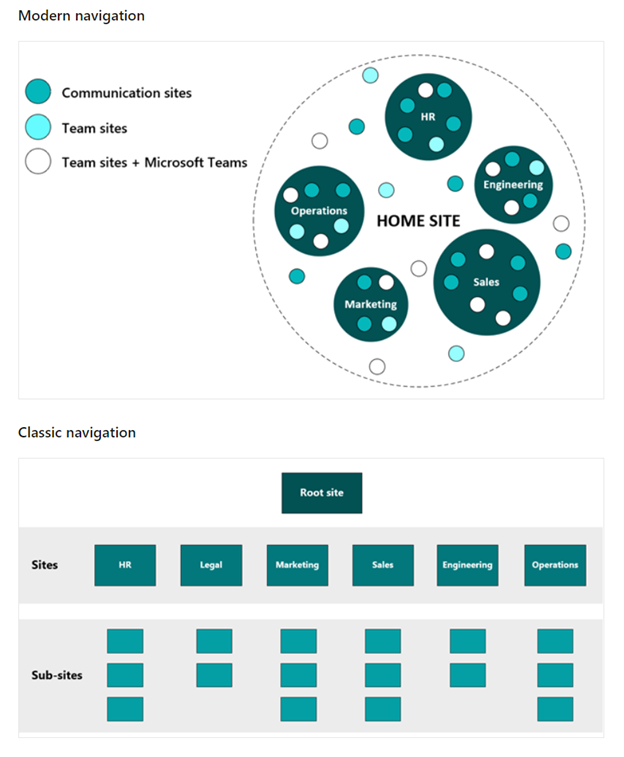
Here are some key terms:
Hub Site: connects and organizes sites based on project, department, division, region, etc.
Team Site: connects you and your team to shared content and resources. Use team sites to store and collaborate on files or to create and manage lists of information.
Communication Site: is designed to inform and engage. Unlike a team site, where the primary goal is to collaborate to create content with a small group, the primary goal of a communication site is to inform readers – primarily for them to read, not create.
Library: a location on a site where you can upload, create, update, and collaborate on files with team members.
In general, I recommend starting simple with a structure that feels familiar to your end users. Remember to structure your sites/libraries with appropriate user access and security in mind. Once you have SharePoint up and running, you can continue to expand and take advantage of the many powerful features it offers.
Feedback
If you have questions about this article, or if there is an IT topic you would like to know more about please email me your suggestions.
Referral$
If you know of a company that would be interested in the services of Invario, please email me the company name along with the phone number and email for the person we should contact.
That is all you have to do! Upon completion of the onboarding of a new customer, Invario will pay the equivalent of one month of Invario service to that customer. Recipients that cannot or do not wish to receive a referral payment may elect to have the referral fee donated to a charity of their choice or put into a company entertainment fund.
Referral$
If you know of a company that would be interested in the services of Invario, please email me the company name along with the phone number and email for the person we should contact.
That is all you have to do! Upon completion of the onboarding of a new customer, Invario will pay the equivalent of one month of Invario service to that customer. Recipients that cannot or do not wish to receive a referral payment may elect to have the referral fee donated to a charity of their choice or put into a company entertainment fund.

