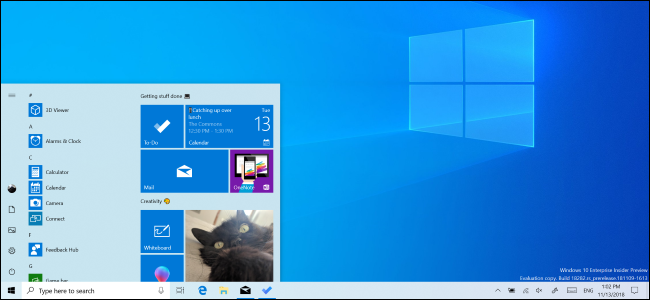It seems like not all that long ago I was writing about the end of support for Windows XP and extolling the virtues of Windows 8. How time flies. Now we’re anticipating the latest update for Windows 10 and saying goodbye to the popular Windows 7.
Windows 10 recently surpassed Windows 7 as the leading desktop operating system, with a 39.22 percent market share vs. Windows 7 at 36.9 percent. As you may know, Windows 10 is considered the final or forever version of Windows. This means that instead of having to migrate to a new version of Windows every three or four years, support updates roll out continuously, with major feature releases in the spring and fall. Basically, Microsoft has been moving toward a subscription model for software, although it’s not yet clear exactly how that will play out from a pricing standpoint.
Windows 10 version 1903, May 2019 Update Windows 10 version 1903, May 2019 Update (formerly known as April 2019 Update), will be the seventh major refresh and is expected to roll out toward the end of May. Like previous updates, this one promises some new features along with possible technical glitches, so get ready. Here are just a few of the highlights you can expect:
- Changes to the Update Process Beginning with the Windows 10 May 2019 Update, users will be more in control of initiating the feature OS updates. In previous rollouts the update installation was automatically initiated, causing a lot of negative feedback when the install disrupted someone’s work. Going forward, you’ll receive a notification from Microsoft that the update is ready and you’ll have to choose to install it. You’ll still have to deal with a forced update If you reach the end of the support cycle without completing the install (every 18 months or so), but it should happen much less frequently.
- Another, and potentially more controversial, feature of the Windows 10 May 2019 Update is that it will now reserve 7GB of space on your hard drive which will be used to store temporary files. This is intended to make downloading Windows 10 updates easier by preventing people from experiencing an error where an update fails to install due to lack of space.
- The New “Light” Theme If you don’t like the Dark theme that currently comes with Windows 10, you’ll have the option for a new Light Desktop theme, along with new icons to match. Interface elements like the taskbar, Start menu, and print dialog are turning light, and Microsoft has even created a new desktop background for it.
- Faster Performance (as a result of better Spectre fixes) In 2018, Microsoft deployed a patch for Windows to help block Spectre attacks. Unfortunately, the resulting patches reduced the PC’s performance in some scenarios—especially on PCs from 2015 and earlier. A change in the Windows 10 May 2019 Update looks ready to practically eliminate those performance penalties and speed your PC back up. Your PC should get faster, and you won’t even need to think about it.
- Updates to the Start Menu and Search Box The default Start Menu moves to a single column and less cluttered design, which will be seen on new computers or with new accounts. Also, Cortana will be separated from the Search box and have its own separate icon on the Windows taskbar.
- More Helpful Error Messages Say goodbye to the blue screen of death. Microsoft is rolling out new error messages which will not only tell you that you have a problem, but also give suggestions on how you might fix it. There will even be a link to a knowledge base you can search before resorting to Google. So, a lot to look forward to with the next Windows 10 update. As always, your Invario team is here if you run into any problems.
ALERT: Windows 7 and Server 2008 End-of-Life Support for both Windows 7 and Server 2008 ends on January 4, 2020. Any business still running one of these systems should make plans now to upgrade. January may seem far away, but planning and implementing upgrades can take time, especially if you want to do it on a schedule that’s convenient for your business, rather than as a last minute fire drill.
Windows 7 and Server 2008 won’t simply stop working on January 4, but the lack of support means that the systems will become increasingly buggy and more prone to security risks. Anyone continuing to use either of these systems will be exposed to serious security risks, downtime, integration glitches with other applications and a host of other problems.
If you’re looking to upgrade to Windows 10, Microsoft 365 Business comes with a free upgrade for users with a Windows 7, 8, or 8.1 Pro license on their device. By purchasing Microsoft 365 Business your users can upgrade all of their old Windows Pro licensed devices at no additional cost. Send me an email if you want to learn more.
Feedback
If you have questions about this article, or if there is an IT topic you would like to know more about please email me your suggestions.
Referral$
If you know of a company that would be interested in the services of Invario, please email me the company name along with the phone number and email for the person we should contact.
That is all you have to do! Upon completion of the onboarding of a new customer, Invario will pay the equivalent of one month of Invario service to that customer.
Recipients that cannot or do not wish to receive a referral payment may elect to have the referral fee donated to a charity of their choice or put into a company entertainment fund.
Dave Wilson